Setting up your plugin/theme sandbox demo can be really painful, some people try with WP multi-site and some struggle setting up demos using in-house bash scripts and also not to mention, you miss out on important insights into your customers.
Well.. InstaWP has solved this problem and we already have some well known plugin authors using this feature.
First off, lets learn a little bit about shared templates and various options available associated with it.
What is a Shared Template?
You may have created a template before, if not, you may try out now (go to Sites, choose any site, select “Save as Template” from the drop down).
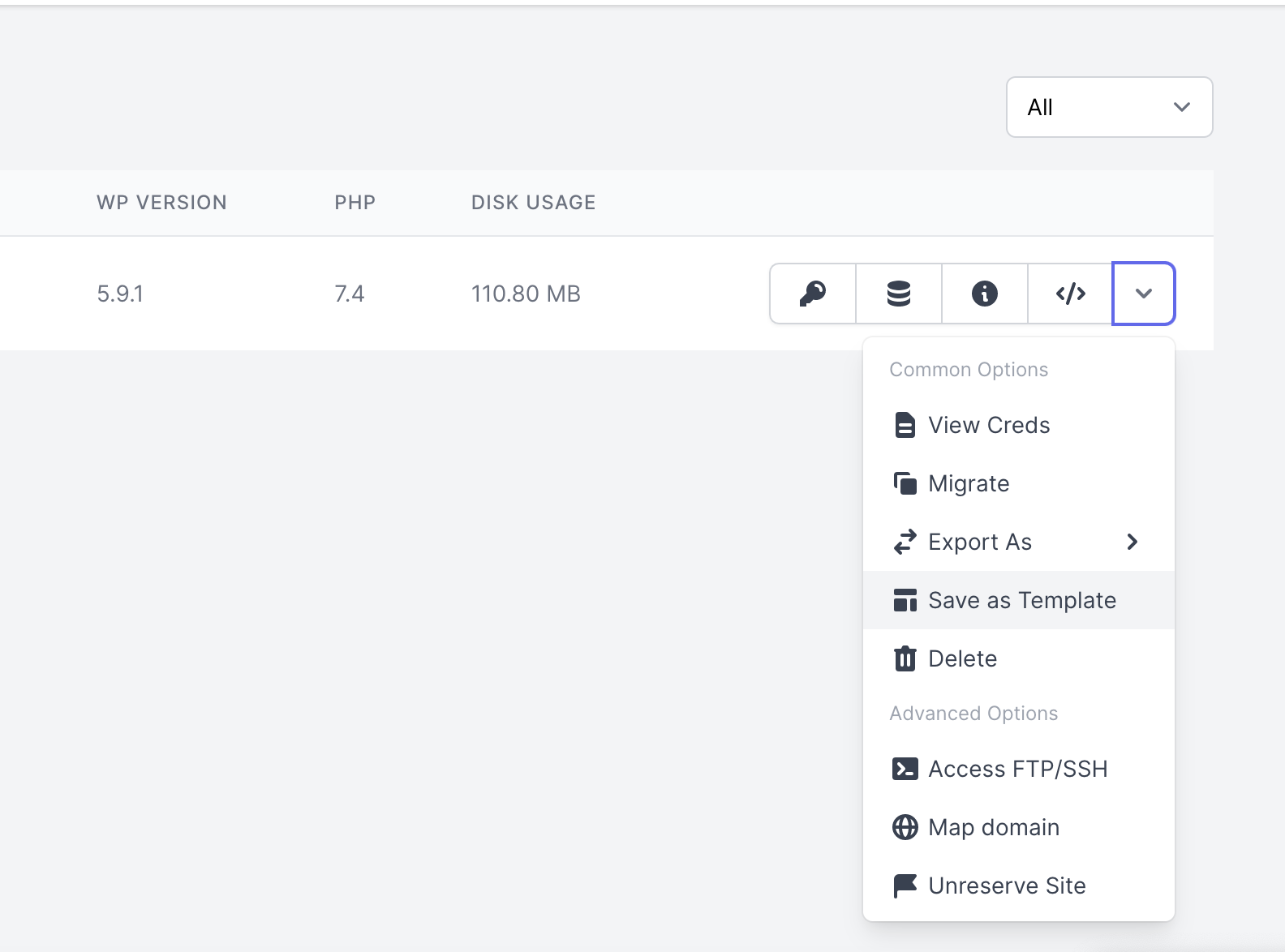
In the side bar options, select “Enable Sharing” and click save. You will get a sharable link to the template something like this:
You can now “share” the link with your potential customers or your teammates. You have now created a sandboxed product demo for your plugin / theme or service.
Extendify.com
Awesome team at Extendify headed by Chris Lubkert has created a beautiful library of Gutenberg patterns. They have used InstaWP’s shared template feature to create a sandbox demo of their “pro” offering.
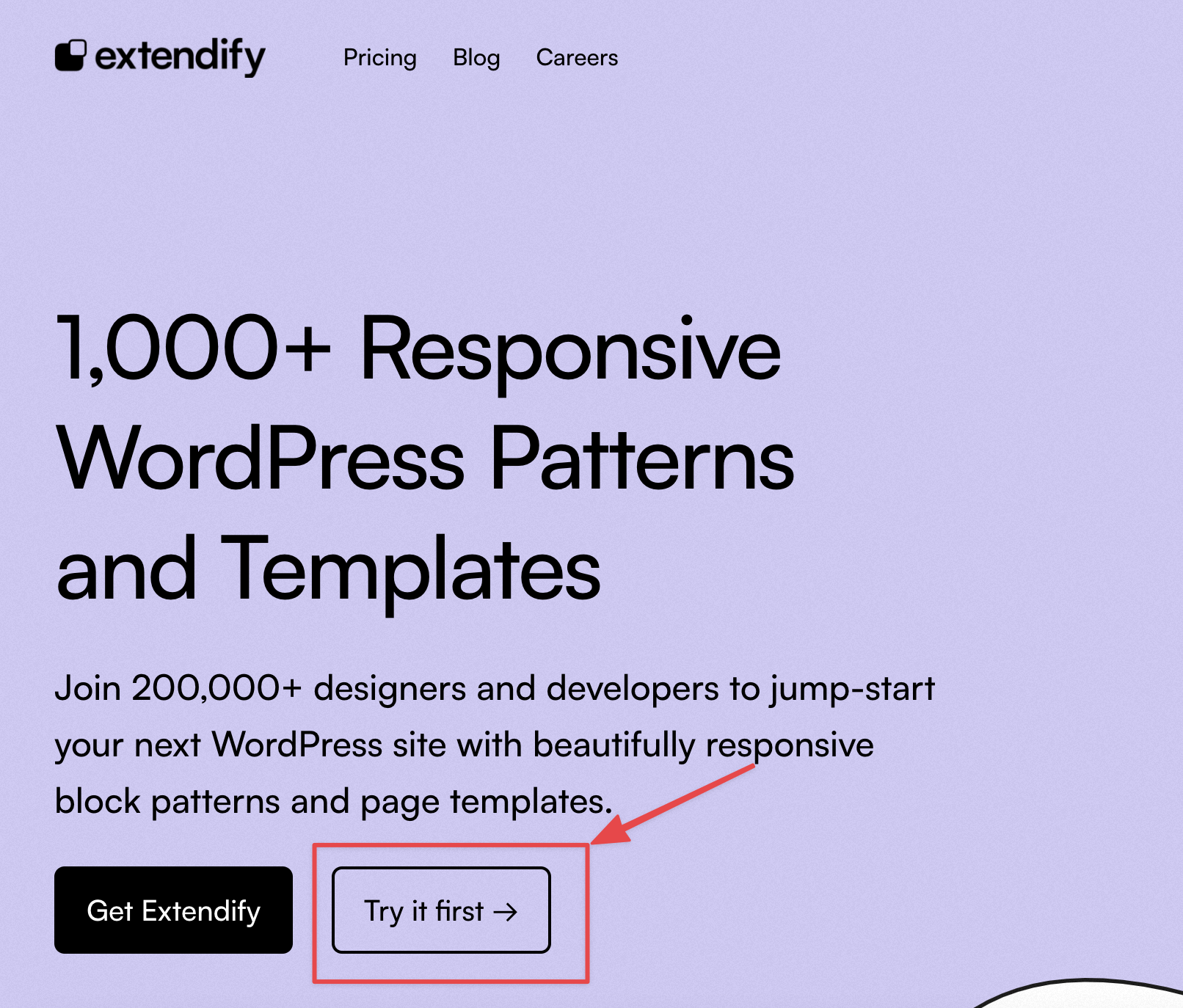
📈 We provide quick and useful insights into how many demos are created per day to the product author. In this case Extendify’s product is getting atleast 15-30 demos created per day!
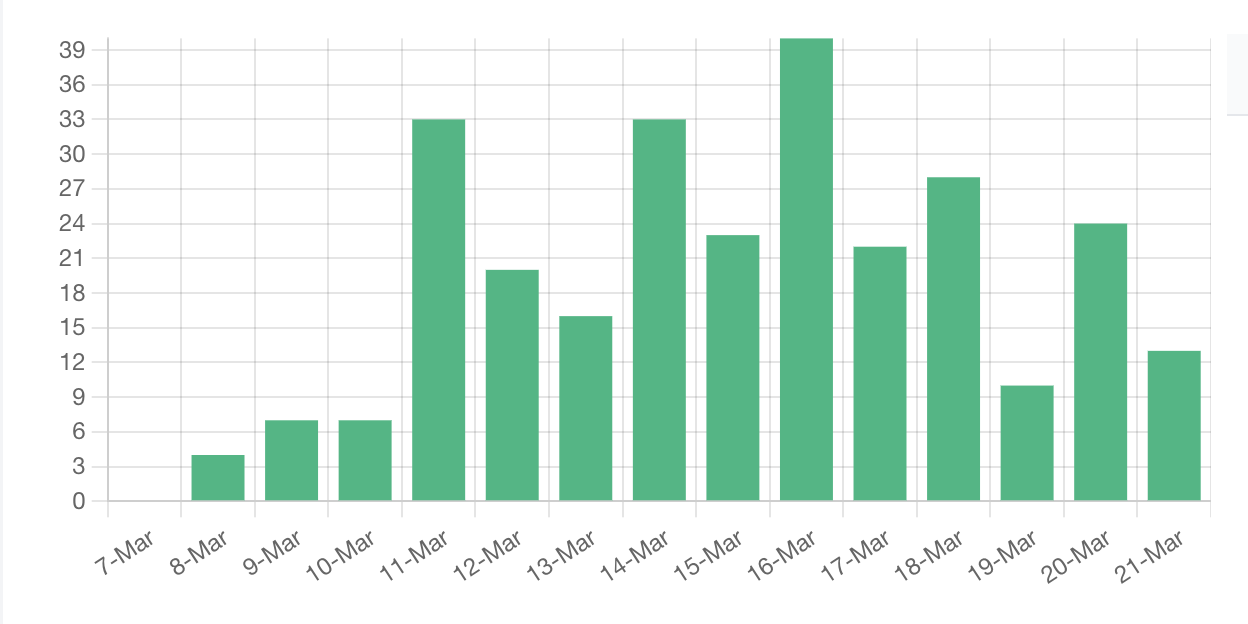
Newsletter Glue
Lesley, founder of Newsletter Glue, an excellent Newsletter plugin for WordPress tweeted this after setting up the product demo, in reality though, she was really kind to work with us to set this up on her own with little help from us.
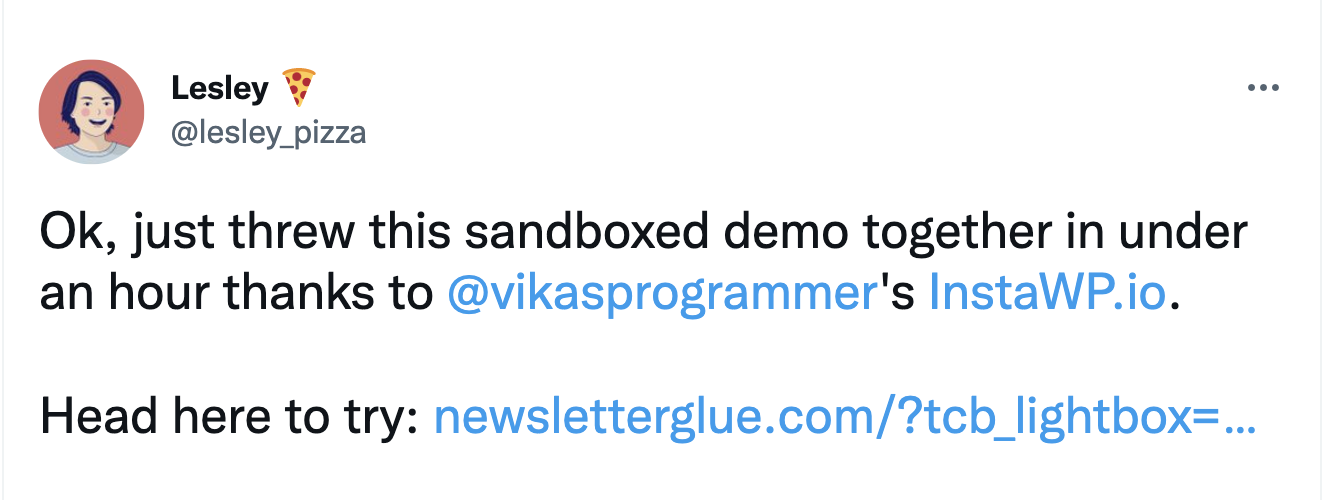
How To Build It For My Product?
Follow the step by step guide on building your plugin / theme sandbox guide.
I am hosting a free webinar on “How to build a sandboxed demo for your plugin, themes or service” this week. Make sure to mark your RSVP to get meeting details, see you soon!